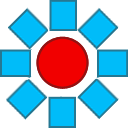The following is a list of the hardware and software requirements for FBS. This should be considered a guide only, not absolute. For your exact requirements, please consult with a Priority Software Product Specialist. He or she will be able to assess the specific needs of your institution and best advise you on your actual requirements.
Server Hosting Options
You have two (2) options for where your Priority Software Server Computer is hosted (located). Traditional Acquire your own physical server/virtual server and the necessary Microsoft SQL Server licenses. AWS Hosted Use a Virtual Server on the Amazon Web Services Cloud.
Traditional Server
If you are able to “easily” acquire a physical or virtual server and the Microsoft SQL Server licenses to run at your site, this might be the solution for you.
Pros
- You are only dependent on your staff.
Cons
- Initial cash outlay is higher.
- Without an IT staff and/or a server maintenance agreement, downtime can be costly.
- Daily backups are a necessity. PSI can assist you with the scripts to create the backups but you’ll be responsible for the safe/secure off-site storage.
AWS Hosted
The Amazon Web Services Cloud provides a virtual server, accessible only by your institution’s network. The exact location can often be specified to a geographical region that is quickly accessible to your location. You will not need to concern yourself with server hardware, uninterruptible power supplies, hardware maintenance, electrical cost (typically $240+ / year @ $0.12/kWH), cooling costs and most importantly, software licensing which can be substantial to acquire, maintain and administer. You will typically only pay for each hour that your server is accessible and the amount of disk storage that you are using.
Pros
- Getting Started is Fast. We can deploy new servers in less than an hour.
- Daily Backups are no longer an issue for you. They will be backed up by the AWS.
Cons
- Your data is not stored in a server that you own or control. It’s in a world-class data center that is probably many times more secure than your current solution.
https://aws.amazon.com/compliance/data-center/data-centers/
Server Requirements
Priority Software, Inc. (PSI) does not store your data on our network. Instead, your data is either on a physical (or virtual) server that belongs to your institution or on a virtual server within the Amazon Web Cloud. For suggested server specifications based on your particular situation, please contact a Priority Software Product Specialist.
Supported Operating Systems FBS 4.8
Microsoft Windows 2016 Server
Microsoft Windows 2019 Server
Microsoft Windows 2022 Server
Supported Databases FBS 4.8
Microsoft SQL Server 2016
Microsoft SQL Server 2019
Microsoft SQL Server 2022
Notes
The Priority Software Server can be virtualized without issue.
SQL Server Client Access Licenses (CALs) may be required for each of your users.
Browser Requirements
Priority Software® FBS has been tested to work successfully with all the major web browsers listed below. In general, we support the current version plus the prior 2 versions of each browser.
- Microsoft Edge – Version 100 and Higher
- Google Chrome – Version 100 and Higher
- Mozilla Firefox – Version 100 and Higher
- Apple Safari – Version 15 and Higher
Supported Interlocks
The following are some of the power control devices that we currently support. If your device is not on the list, please let us know.
| Interlock | # Controlled Outlets | Literature | Manual |
|---|---|---|---|
| Digital Loggers, Inc. Web Controlled Power 8 Outlet Switch (WPS7) | 8 | Literature | Manual |
| Digital Loggers, Inc. Web Controlled DIN 8 Relay (DIN4) | 8 | Literature | Manual |
| Digital Loggers, Inc. IoT Relay With Raspberry Pi (CUSTOM) | 2 | Literature | |
| Digital Loggers, Inc. Ethernet Power Controller (EPCR5) | 8 | Literature | Manual |
| National Control Devices, LLC (NCD.io) Relay Controller 2-Channel + 8-Channel ADC (ZADR220ProXR) | 2 | Literature | Manual |
| Synaccess Networks, Inc. NP-02B | 2 | Literature | Manual |
| Synaccess Networks, Inc. NP-05B | 5 | Literature | Manual |
| Synaccess Networks, Inc. NP-0201DU/NP-0205DU | 2 | Literature | Manual |
| Synaccess Networks, Inc. NP-0501DU | 5 | Literature | Manual |
| Synaccess Networks, Inc. NP-0801DU | 8 | Literature | Manual |
PLEASE NOTE: All Digital Logger, Inc. and Synaccess Networks, Inc. Interlocks have common drivers across their product lines. It is very likely that we already have support for unlisted interlocks from these 2 companies.