Read-Only Fields
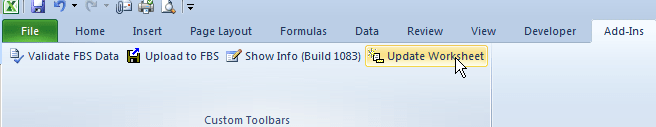
A new feature implemented in FBS Library (build 1084 or higher) is fields that are”Read-Only”.
Read-Only fields are populated by the FBS Library. The title row is highlighted in light green.
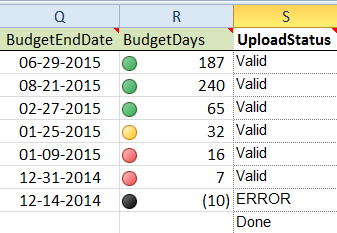
Note: The contents are marked with color to show how many days are left in the budget period. Greater than 60 days left as green, less than or equal to 60 days as yellow, 30 days remaining as red, and if the budget is expired it will be marked black.
To add the columns open the Usage tab and then click on the Update Worksheet button:

