Reconciling Physical Log to FBS Schedule
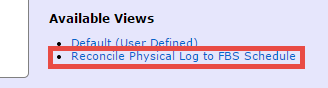
FBS has a new feature that assists the operator in correcting the time of a reservation that has been imported into the eLog.
Step One: On the eLog page there is a list of “Available Views”. Click “Reconcile Physical Log to FBS Schedule”.
Step Two: Using your physical log, adjust appointment records accordingly.
Note: Tab, Shift-Tab, and the up/down arrow keys adjust the field in which you’re editing.

