Time Of Use Pricing
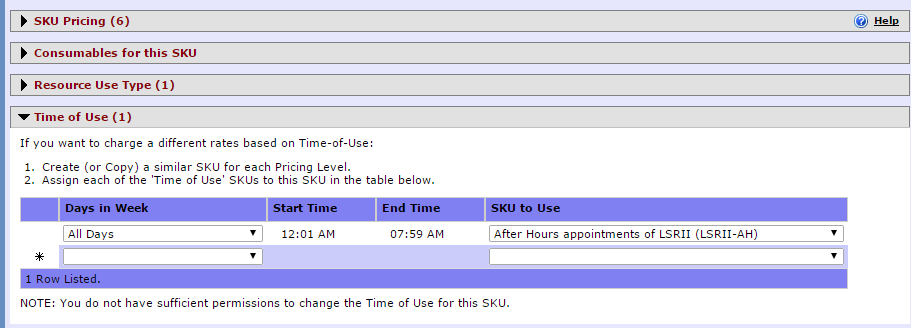
If you have a resource that you want to bill at different hourly rates based on the users “Time of Use”, this can be configured on the SKU Details page, Time of Use section:
When you import the appointment into the FBS eLog, FBS examines the overall time of the reservation and creates properly adjusted eLog (a.k.a. Usage) records.
For example:
Assume that you have an After Hours (AH) rate defined for your LSRII resource and you’ve configured the LSRII to use the AH rate for any usage between Midnight-7:59AM and 5:00PM-Midnight.
If a user was book the resource from 4AM until 8PM at night, FBS would create 3 different Usage records.
4:00 AM — 8:00AM AH Rate
8:00 AM – 5:00 PM Standard Rate
5:00 PM – 8:00 PM AH Rate
Even though there was only one reservation, there will be 3 line items on the invoices clearly showing the Start-End times for each segment.

