Tri-State Boxes
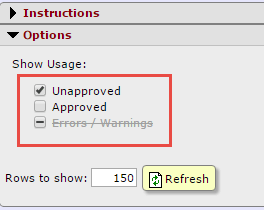
We have recently added “Tri-state boxes” to our eLog and Invoice Listing pages! Tri-state boxes allow our users to further refine their filter searches. In the picture below you will see that each of the three possible values of “Tri-state boxes” are being shown.
You are most likely already familiar with the values of the “Unapproved” and “Approved” boxes. A “checked” box indicates a filter option you would like to show in your results. A “unchecked” box indicates a filter option you would NOT like to include in your search results. However, the value for a “-” (Errors / Warnings in the picture above) is designed to simply ignore a desired filter option. So, in this instance the user would be wanting to show all ,em>unapproved invoices while filtering out approved invoices, and simply ignoring the “Errors / Warning” filter options as a whole. All filter options in the eLog and Invoice Listing have Tri-state boxes so users may use this to their advantage when searching for very specific listings.
We hope you find this feature helpful and if you have any questions please don’t hesitate to call or email our support team!
(205) 202-8400!

