Using the FBS eLog Data Filter
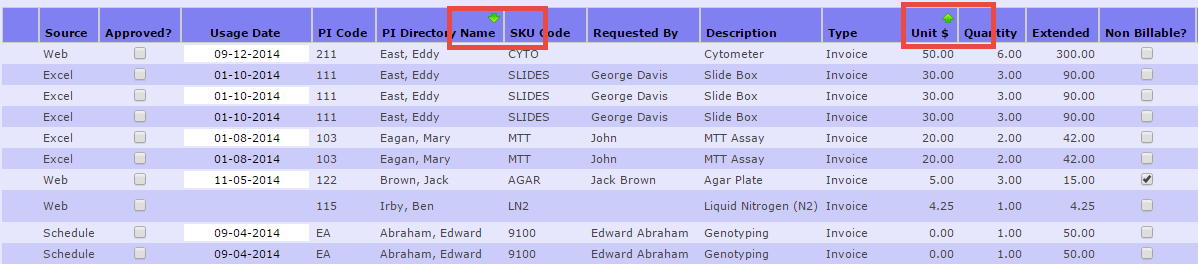
Multiple-Column Filter
Clicking on a column heading will sort the column in Ascending order. Clicking that same column again will reverse the sort (i.e. Descending).
To extend the sort to additional columns, hold down the shift key when you click on 2nd, 3rd, etc. column.
Modifying Columns
To filter the columns columns that appear on the eLog click on the button in the top left corner of each column header.
This will bring up the “Modify Columns” window in which you can sort through and check which columns you want to appear in the eLog.


